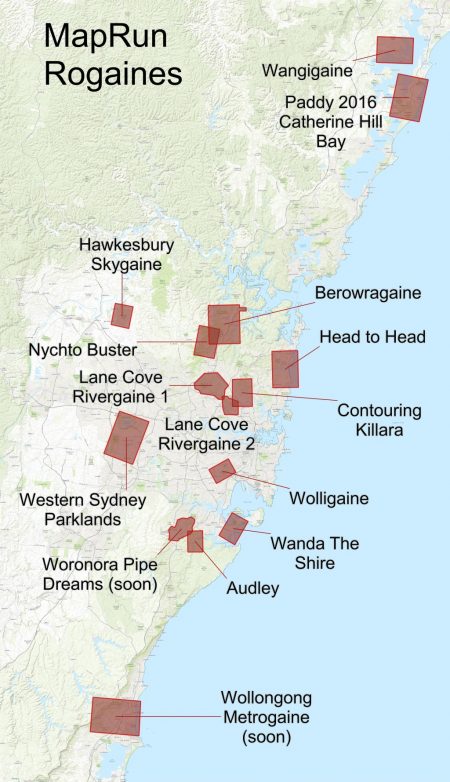MapRun Rogaines
MapRun rogaines available - There is no excuse!
To keep your fitness and nav skills in top shape for the return to normal activities, NSWRA has done a reno on several events and published them for use with the MapRun app.
MapRun is an app that allows you to go rogaining using your smartphone for punching, timing and even map viewing. It means that we don’t need to have flags and navlights out on the course and you can go out there anytime you like.
MapRun 6 is now available – it’s compatible with all the events and allows you to load events quickly by scanning the QR Code provided on the map or the event page (later events only at the moment).

The events available are:
| Wollongong – Metrogaine 2021 – 6hr **NEWER** | Details | Results |
|---|---|---|
| Contouring Killara – Minigaine 2021 – 3hr **NEW** | Details | Results |
| HeadToHead Minigaine 2020 – Northern Beaches – 3hr | Details | Results |
| Berowra Bewilderness – Berowra – 6hr | Details | Results |
| Paddy Pallin 2016 – Catherine Hill Bay – 6hr
* Please ignore the entry for the 2019 Paddy Pallin in Maprun6 as this is a naming error |
Details | Results |
| Wangigaine – Wangi Wangi – 6hr | Details | Results |
| NychtophobiaBuster 2019 – Hornsby Heights – 5hr | Details | Results |
| Wolligaine 2016 – Wolli (near the airport) – 3hr | Details | Results |
| Wanda The Shire – Minigaine 2017 – Cronulla – 3hr | Details | Results |
| Lane Cove Rivergaine #1 2015 – 6hr | Details | Results |
| Lane Cove Rivergaine #2 2016 – 6hr | Details | Results |
| Hawkesbury Skygaine 2018 – 3hr | Details | Results |
| Western Sydney Parklands 2019 – 3hr | Details | Results |
| Audley (Vols BBQ) 2019 – 2hr | Details | Results |
MapRun is easy to set-up and use
- Download the MapRun 6 app to your smartphone from Google Play or the Apple App Store. MapRunF still works, but Version 6 is the latest and greatest.
NOTE: Do not install the older MapRun app – the events may not display or work correctly.
Run the app and set up your user details, then familiarise yourself with the buttons to load events and locate the start. You can do this at home and quit any event that you load.
- Prepare for your rogaine – Check out the Event Notes (see links in the list above) and download the event map and course setters notes then plan your route.
You can also go directly to the Google Drive folder here, to see all the event folders. Maps are in PDF format and in A3 or A4 (multiple pages) size. The A3 maps will print at correct scale, so long as you select “Actual Size” in the print options. The A4 maps are not necessarily to scale, but may have been slightly reduced in size to fit on 2 A4 pages with some overlap. NOTE that the course setters notes have not necessarily been updated since the actual event, so use your common sense when it comes to dangerous areas, private property and other out of bounds areas. - When you’re ready to go Rogaining, go to the HH (Hash House) on the ground – or your selected start point.
- Some events allow you to start at any control (check the event notes in the list above). If so, the first control you go to will be your Start and Finish point. You don’t get the points for this control, but the originally designated HH will get you the same points as the top scoring control on the course.
- Run the app and press “Select Event”, scroll down to NSW>Rogaining then choose your event from the list.
- When you are ready to start, get close to the HH (also marked as S1/F1 in the app), select “Go to Start” and you will see your GPS location displayed on the map. As soon as you get within a certain tolerance of the start (typically 15m or 20m), your phone will ping and your event time starts. Since this happens automatically, it’s important not to select “Go to Start” until you’re ready to head off.
- As you approach each control and get within tolerance, your phone will ping and the control will display in green. You need to head back to the HH (or your starting control) to complete the event, where your phone will ping again. Your results will be automatically uploaded to the server.
- If you need to exit the event or start over, press the Home button (top left of screen) and confirm your choice – all controls visited will be cleared. You can do the event as many times as you like. The duration of the event is the same as when it was originally run. If you are late, there is a 30 point per minute penalty for each minute over time – a little bit more severe than our normal events.
These events are provided for your recreation and enjoyment in these restricted times. NSWRA can’t provide support or assistance during your adventure and takes no responsibility for any injury or misadventure. The emergency contact numbers on the maps are NOT CURRENT, so if there is any serious injury, please call 000 immediately.
If you have any problems with the course or how to use the event app, please drop an email to Graham Field who’ll do his best to ignore it till you sort it out yourself .. you are rogainers after all!
NSWRA wishes to thank Peter Effeney, the developer and tireless administrator of the app for making MaprunF available to the entire Orienteering and Rogaining community.